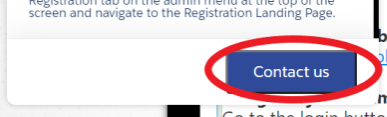Registration FAQ
The registration website is hosted by Sports Connect and any technical support should be submitted to them for assistance. When registering, we recommend using a desktop device for optimal experience and to limit issues.
If your question isn’t answered below, please visit the Sports Connect Parent Registration FAQ for website registration and profile management related questions.
Sports Connect support
When you are logged into your account you should see an icon in the lower left corner that says: Support When you click on this button it opens up a knowledge base that may be able to help you troubleshoot your problem directly.
If you are unable to find what you need there is an option to Contact Us and that goes directly to the website support. You can also contact SportsConnect at 866-258-3303.
How do I add another adult to the account?
How do I change my password?
Go to your account page (top right icon). Click on the ‘Edit Account Info’ wheel icon. Scroll to the bottom of the form where you can edit your password and click ‘Save’.
I forgot my username
Your username will be your email address.
How do I update my user profile, including name and contact info?
When you’re logged into your account, click on the gear icon to edit your account info.
Registration for WLL is done by “league age” not actual age at the time of registration, per Little League International rules.
- For baseball, the league age is your player’s age on August 31st of the calendar year of that given season.
- For softball, January 1st of the calendar year of that given season is the age determination date.
Little League has a helpful league age calculator to easily find your player’s league age. Additionally, WLL has created a League Age table to help you quickly determine your player’s league age and which division they will typically play in.
The League Age table can help you determine the correct division based on your player’s league age
For a child to play with WLL, eligibility must first be established by way of residency inside the boundaries of WLL, or the location of the school where the child attends is located inside WLL’s boundaries. Preschool locations cannot be used to establish residency.
Please review the boundary map and residency verification page for complete details.
Per Little League International rules, we will need a copy of your child’s birth certificate – we cannot accept passports.
To upload verification documents: Login to your Sports Connect account, -> on the ‘My Account’ page, click on the pencil icon that is located to the right of your player’s name -> upload document(s) using the applicable fields in the form. Note: you must first register in order to upload the forms.
Please see our Washoe Little League boundaries page for details.
You may request specific friends for Tee Ball, Rookies, Single A, Coach pitch softball and player pitch softball. There is a form to fill out after registration. We will try our best to honor these request but cannot guarantee them. For AA, AAA, Majors, as well as Minors softball, and Majors softball, players are drafted after an assessment day and no special requests may be made outside of siblings which, if requested, can be drafted onto the same team.
Players and their parents will be directly contacted by their manager by email in late February/early March. If you don’t hear from a manager by March 10, after checking your spam/junk folder, please contact wll.league.of.champions@gmail.com.
Registration fees vary by division and may be found on the Registration Page (fees will be displayed on the page during the open registration period).
If a player decides to withdraw, a refund of registration fees minus the service fee is available only up to the time of a player’s first game. Parents should contact the wll.league.of.champions@gmail.com about the decision not to play and to request a refund.
Please reach out to wll.league.of.champions@gmail.com
Programs, Games & Practice FAQ
WLL does offer a fall baseball/softball season. For our spring season, we generally open registration in the November timeframe.
Visit WLL’s registration page and check back often as the planning for our season evolves, we continue to update the page with confirmed dates/times.
Exact dates vary each year, but the season generally begins in early-March and concludes in either late-May/early June.
Practices and games vary in quantity and location by division. The schedule is set after all teams have been formed. Practices and games are held at either South Valley fields or Depoali.
As for days of the week Tee Ball schedule varies by number of teams; normally Rookies plays Mondays, Friday and Saturday; Single A plays Tuesday, Friday and Saturday; AA plays Wednesday, and Saturday; AAA plays Tuesday, Thursday and Saturday; Majors plays Monday, Wednesday and Friday; Juniors vary by the number of teams which days they will play.
As for softball, Coach pitch plays Thursdays and Saturdays; Player pitch plays Thursdays and Saturdays; Minors play Tuesdays and Saturdays; Majors play Mondays, Wednesdays, and Fridays; and Juniors play Tuesdays and Thursdays.
Equipment FAQ
Required equipment to be provided by families:
- Baseball glove
- Shoes (athletic or cleats)
- Bat (baseball bats must be Little League approved)
- Personal helmet (due to health concerns with sharing headgear, we recommend each player have their own helmet)
- Athletic supporter and cup for boys
- Water bottle
Optional equipment to be provided by families:
- Batting gloves
- Extra baseball pants
- Gear bag
Equipment provided by WLL (players keep after season ends):
- Team jersey
- Teeball Sweatshirt
- Softball socks
- Baseball hats
Please contact washoelittleleaguemoms@gmail.com if your family needs assistance to outfit your child with appropriate equipment. WLL is committed to including all players who wish to play and we will help your child acquire what he/she needs.
See the DICK’S Sporting Goods baseball bat guide and softball bat guide and below videos for guidance on selecting a bat.
Miscellaneous FAQ
Washoe Little League uses GameChanger to score upper division games. Volunteers from each team will learn how to score in GameChanger and will be asked throughout the season to score games. Below are links to educational support materials.
The Medical Release forms are to be completed and given to your team head coach/manager or team parent. The coach will keep all completed forms with them and bring them to all games and practices. This is information that can assist the coach if there is an injury to a player and the parents cannot be located or are not at the practice or game. The coach or team parent will collect these at the first team meeting or practice.
This is controlled within the Blue Sombrero registration site. Login to your WLL profile > select ‘Volunteer’ > select ‘Find Volunteer Roles’.
This is controlled within the Blue Sombrero registration site. Login to your WLL profile > select ‘Volunteer’
The position(s) you’re currently signed up for will be listed. You can delete positions and/or select ‘Find Volunteer Roles’ in the top-right corner to select additional role(s).